Sogudi is a Safari pluggin that lets you use keywords to "auto-complete" URL's in the address bar.
It allows you to basically take a shortcut to the information you are looking for by letting you type the webpage's keyword and then the search terms all at once instead of having to first navigate to the page and then type in the search.
For example, instead of going to Netflix.com and then searching for suspiria, I can just type "netflix suspiria" on the address bar and it comes up.
Here is a listing of some handy Sogudi templates:
map http://maps.google.com/maps?client=safari&rls=en&q=@@@
-- search for a place
sf http://www.google.com/search?hl=en&safe=off&client=safari&rls=en&q=san+francisco+@@@&btnG=Search
-- search for things in San Francisco
netflix http://www.netflix.com/Search?v1=@@@
-- search for a netflix movie
wi http://www.wikipedia.org/w/wiki.phtml?search=@@@
-- lookup something on wikipedia
Sunday, December 16, 2007
Subscribe to:
Post Comments (Atom)
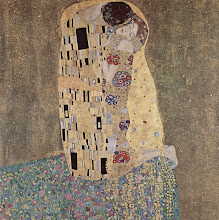
No comments:
Post a Comment